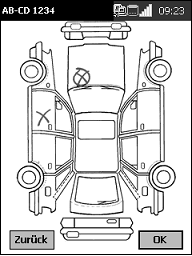TARSYS rental is designed to handle the paperless turn around of hire vehicles. For car rental businesses, the software ensures the seamless handling of vehicle return documentation.
TARSYS rental is also suitable for processing the vehicles returned by employees in companies with large vehicle fleets.
The advantages to system users lie in the almost immediate provision of completely paperless data for the invoicing of services rendered. TARSYS rental also increases transparency in respect of the condition and status of the entire vehicle fleet. This is a prerequisite for the best possible utilisation rate of all engaged resources.
TARSYS rental contains both the hardware and software components necessary for wireless data communication (UMTS/GPRS, WLAN) and the barcode identification of vehicles, personnel and parking place numbers. An inexpensive camera system can be installed at the entry and exit points of the parking facility and equipped with vehicle number plate identification and barrier control devices.
Paperless recording of old and new damage to the vehicle fleet using mobile computer techniques enables an efficient damage management scheme to be operated.
TARSYS rental connects to IT systems by means of the most up-to-date database technology and Internet protocol data sampling and enables vehicle hire firms the opportunity to automatically update, view and evaluate all vehicle documentation.
The mobile device enables all necessary data on vehicle throughput to be menu controlled using built-in barcode scanners.
In order to prevent unauthorised access to the mobile application, barcode scans are matched to data captured from the pass or permit of the employee and user registration is therefore required. Right of access to the mobile device is automatically given following successful recognition of the employee. The passes or permits can be created using the PC application.
Turn around begins immediately on arrival of a fleet vehicle with so-called check-in data capture.
Following identification of the vehicle through scanning of its barcode, inputing of its registration plate number and successful comparison of this data with that stored in the system database, the damage capture facility is triggered. This is an essential part of an effective damage management system.
Damage which has been previously captured and already saved in the system is shown to the driver of the vehicle. He is then able to capture any new damage and delete old damage from the system, provided this has already been repaired or rectified.
The driver may then use the menu options to record any missing standard accessories or existing optional extras and report the vehicle defects.
Mileometer and fuel gauge readings, in addition to the degree of cleanliness of the vehicle body and interior can also be registered.
The vehicle driver confirms the captured data by applying his signature to the screen of the mobile device. If a mobile printer with Bluetooth connection is available, a print out can immediately be made available to the driver.
Dependent on the significance of the captured data and the existing parameters of the vehicle in question, the mobile device automatically sets the status of the vehicle to "Workshop" or "Sale", thereby indicating the desired onward movement of the vehicle.
These status options can only be altered manually and by personnel authorised to do so.
Wireless connection of the mobile device via WLAN or radio (GRPS), ensures all the captured data is immediately made available to the system PC module.
The following additional functions are available on mobile systems:
- Registration of re-fueling and de-fueling
- Vehicle relocation to previously-defined locations
- Personnel deployment time capture
- Handover of keys to the vehicle hire firm
The mandate-capable client server solution contains the following main modules:
Master data management
All the necessary system data and parameters for mobile applications are managed centrally.User management and access rights
Both PC and mobile device users are managed using their individually-defined access rights.Check-in management
All the data captured by the mobile device is made available to users with the necessary rights. The implemented monitoring and control mechanisms ensure consistent data and the prompt control and execution of the relevant procedures. The times taken for standard vehicle circulation or vehicle relocation from A to B must not exceed the stipulated values.Vehicle key handover
These functions, which involve barcode capture at the PC, support handover by the driver of the vehicle keys to a central office and their subsequent transfer to the vehicle hire company as part of a listed key consignment.Delivery note management
Following expiry of a specified period, the captured check-in data is used to provide each customer with a delivery note (customer-supporting vehicle hire companies) and to bill the customer for the services rendered. Manual processing at a later date is also possible.Invoicing
The services described in the delivery note are evaluated, charged in accordance with the company's client-related price lists and transferred to an invoice format. Invoices and delivery receipts can be dispatched directly from the application as PDF documents in email attachments.Statistics
Various statistics relating to sales, analyses and evaluations of services rendered and personnel are available. Additional evaluation modules based on SQL-queries and list generators can be supplied to experienced users.Help programmes
These include functions for the generation of barcode labels and employee identity permits.
Web components have been developed to give those customers (vehicle hire companies) not linked by Internet interface to TARSYS rental an overview of their turn-around fleet vehicles.
Following registration with TARSYS rental, the vehicles in question can be ranked against specified selection criteria using data relating to vehicle status and condition.
Detailed descriptions of individual vehicles can be chosen from an overview list of all criteria-ranked vehicles. The data can, of course, be printed out or exported in Excel format.